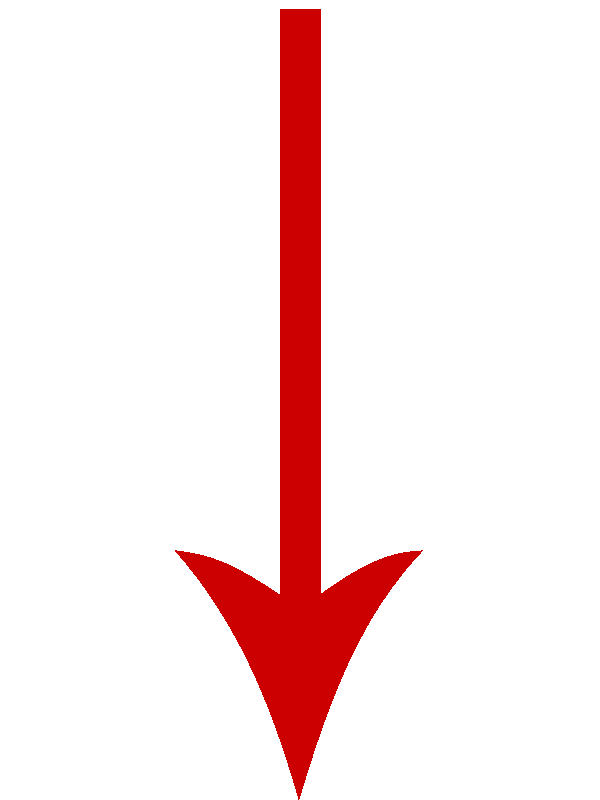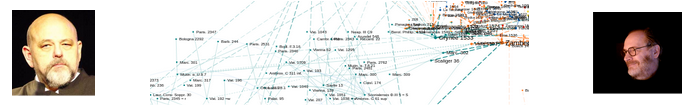
Local Menu
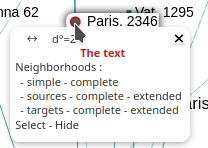
Hovering over a node displays a context menu that allows you to access the online text (The Text) and show various neighborhoods:
navigation 
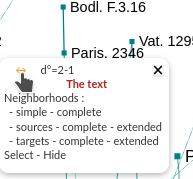
Navigation from the reference
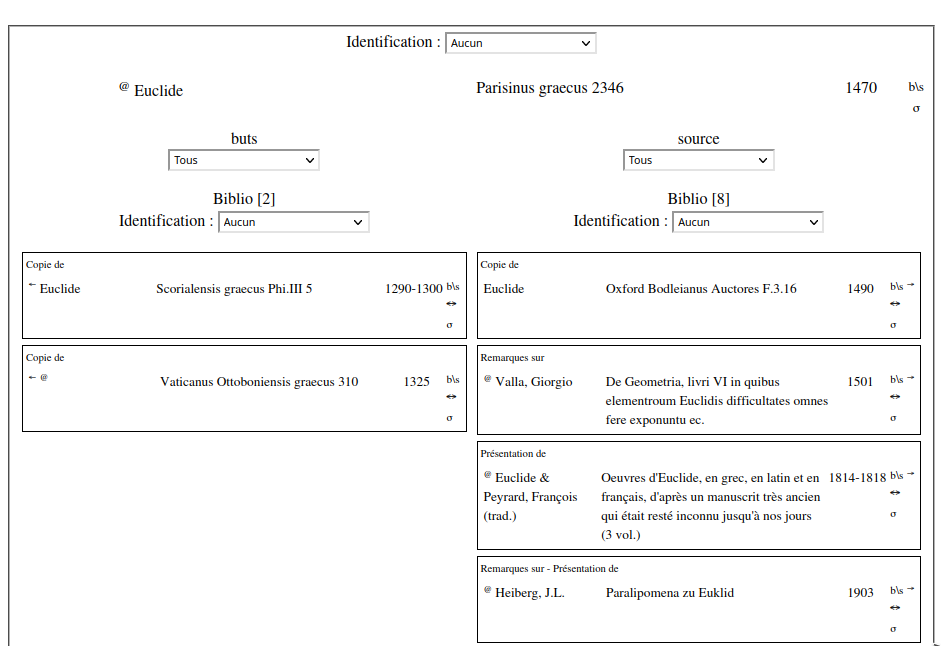
References recorded in Thamous as target and source of Paris. 2346
Click on one of these references to display its target and source references:
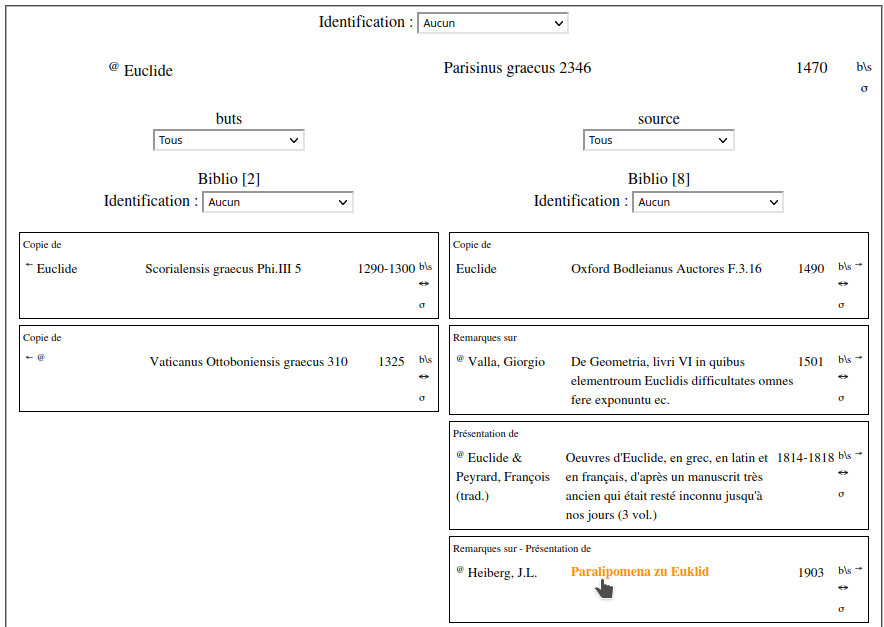
Selecting another reference
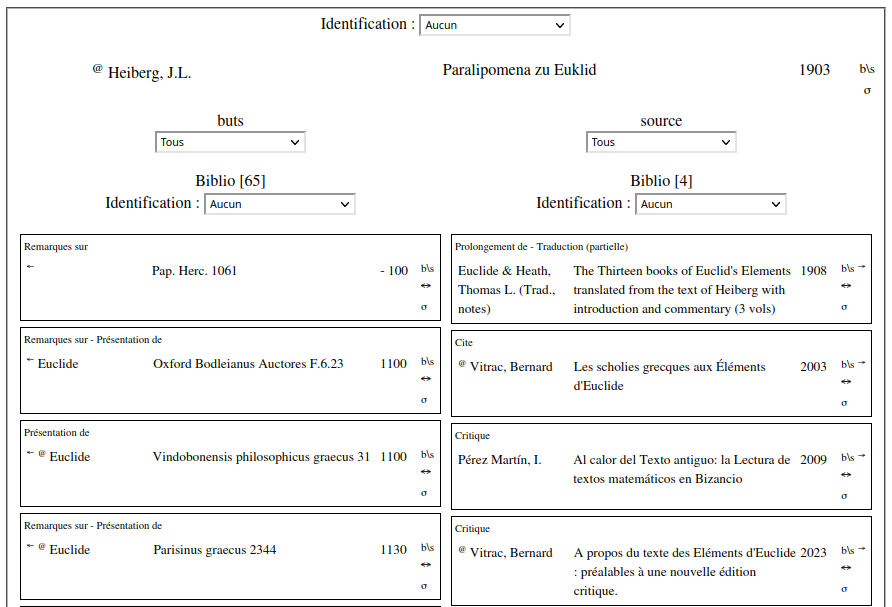
Références enregistrées dans Thamous en but et en source de Heiberg, J.L., “Paralipomena zu Euklid”, 1903
degree (d°)
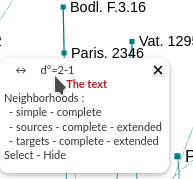
Outgoing degree (2) and incoming degree (1) of Paris. 2346
Only visible nodes are taken into account.
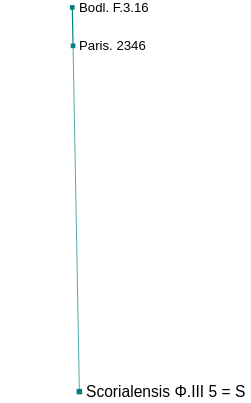
Outgoing degree (1) and incoming degree (1) of Paris. 2346 (Ottob. 310 hidden)
The Text
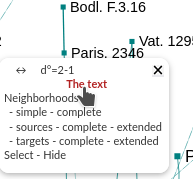
Access to the online text
Neighborhoods
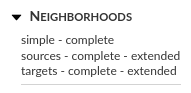
Proposed neighborhoods of a node
the simple neighborhood: editions directly linked to the node;
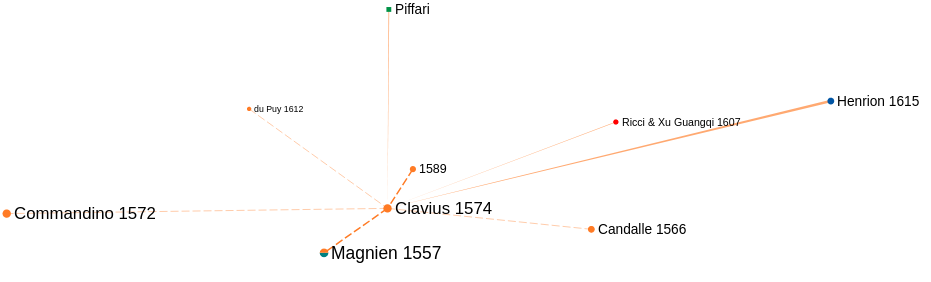
Simple neighborhood of Clavius 1574
the complete neighborhood: editions directly linked to the node with their mutual links;
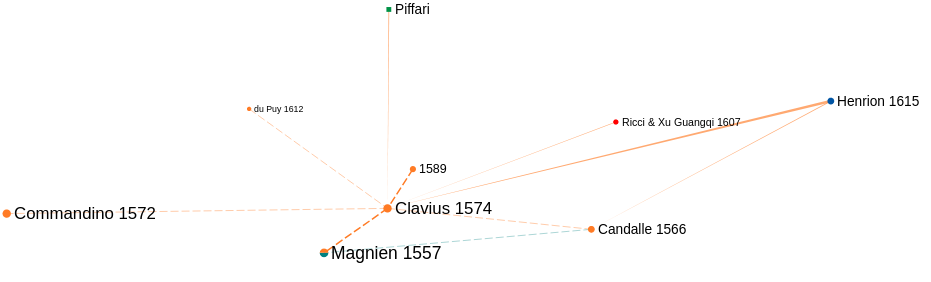
Complete neighborhood of Clavius 1574
the target neighborhood: editions in target position for the link;
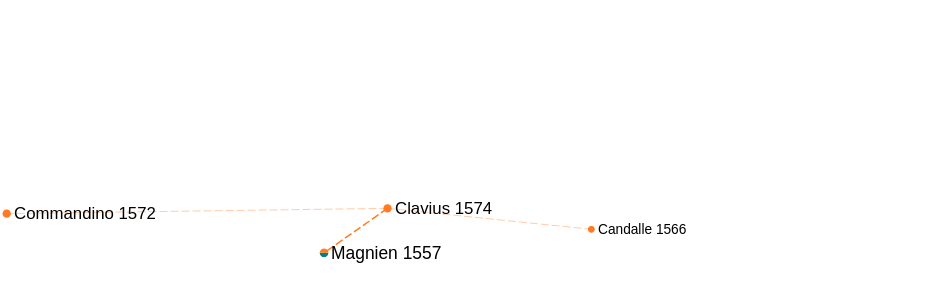
Target neighborhood of Clavius 1574
the complete target neighborhood: editions in target position with their mutual links;
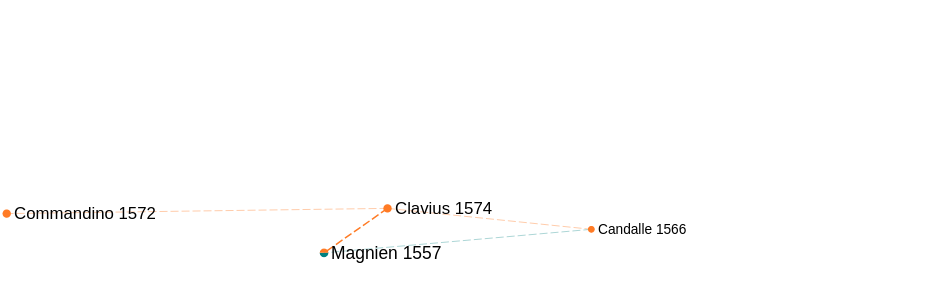
Complete target neighborhood of Clavius 1574
the extended target neighborhood: editions in target position, editions in target position of these editions, etc.;
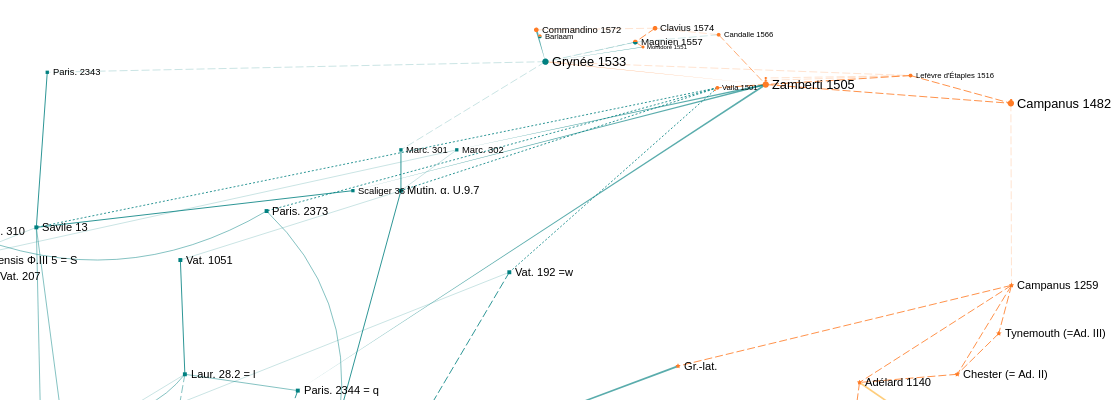
Extended target neighborhood of Clavius 1574 (partial)
the source neighborhood: editions in source position for the link;
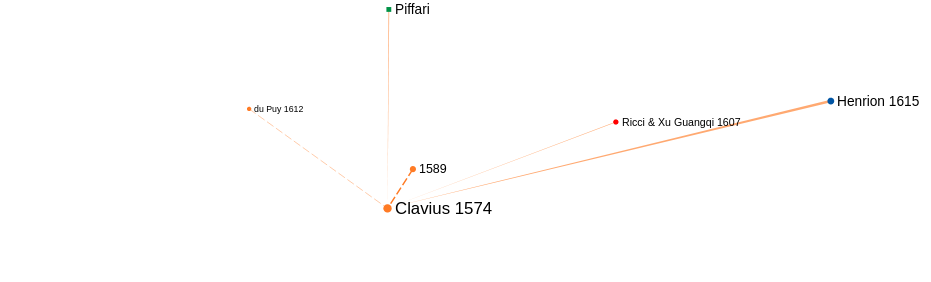
Source neighborhood of Clavius 1574
the complete source neighborhood: editions in source position with their mutual links;
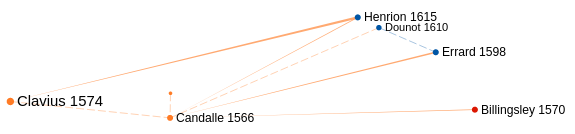
Complete source neighborhood of Candalle 1566
the extended source neighborhood: editions in source position, editions in source position of these editions, etc.;
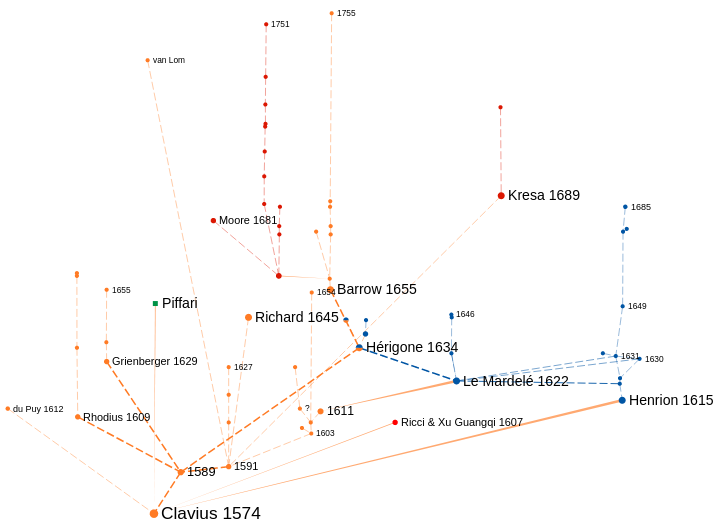
Extended source neighborhood of Clavius 1574
Select - Hide
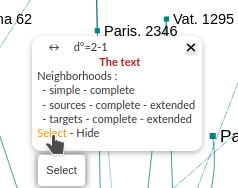
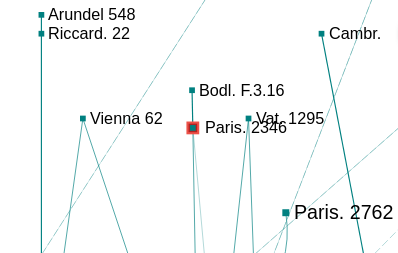
Selecting a node
If the node is already selected, click on “Select” to deselect it.
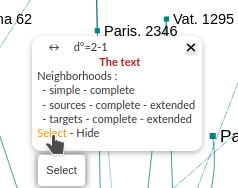
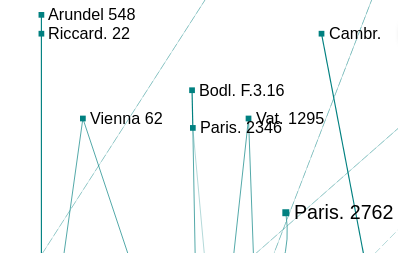
Deselecting a node
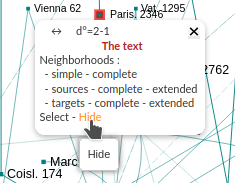
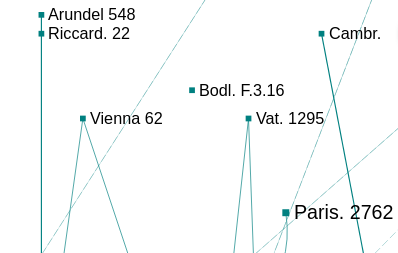
Hide a node