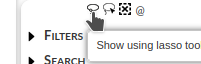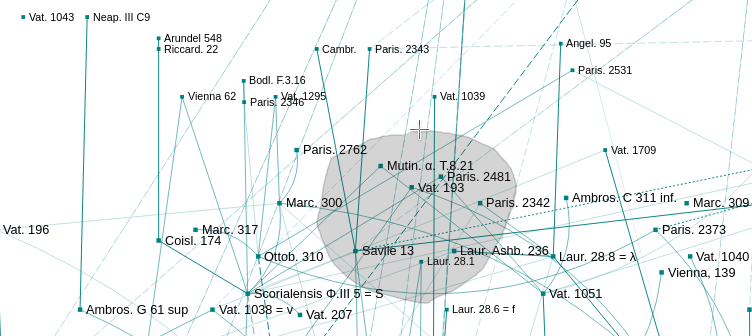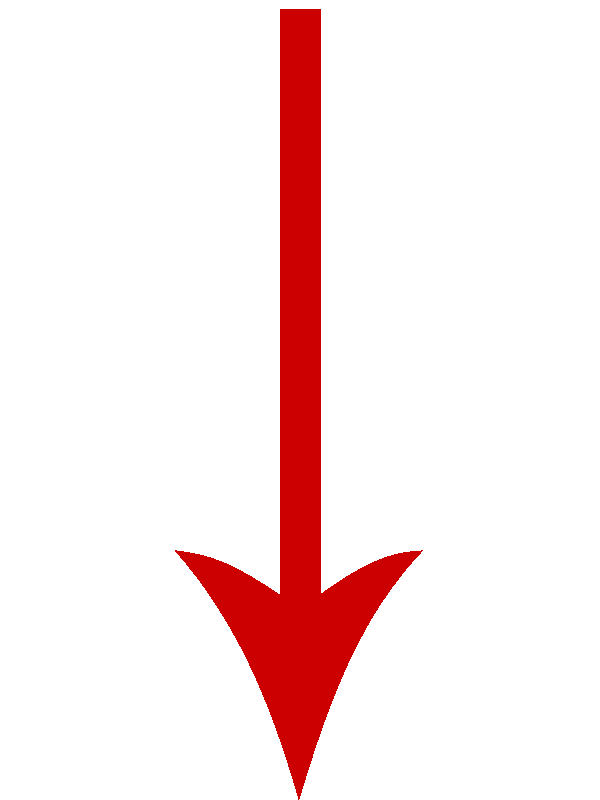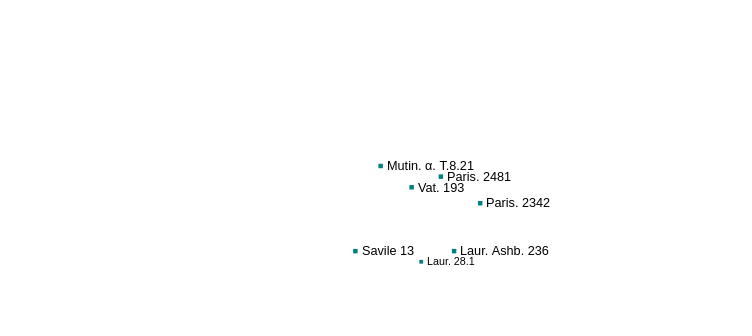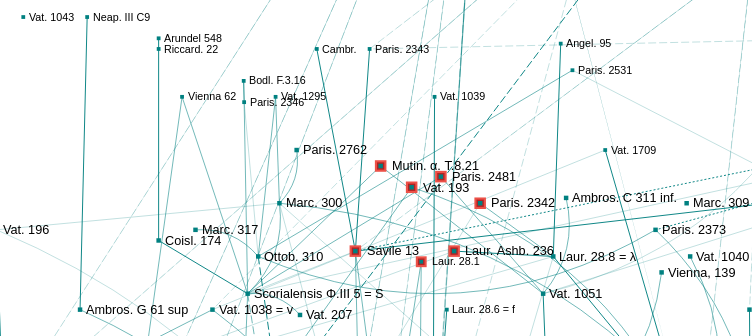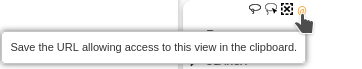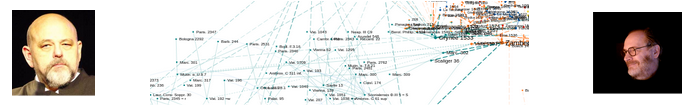
Right panel
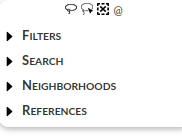
Filters
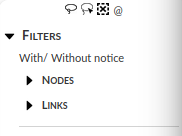
Filters show or hide selected nodes and links.
With/Without notice
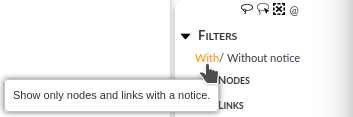
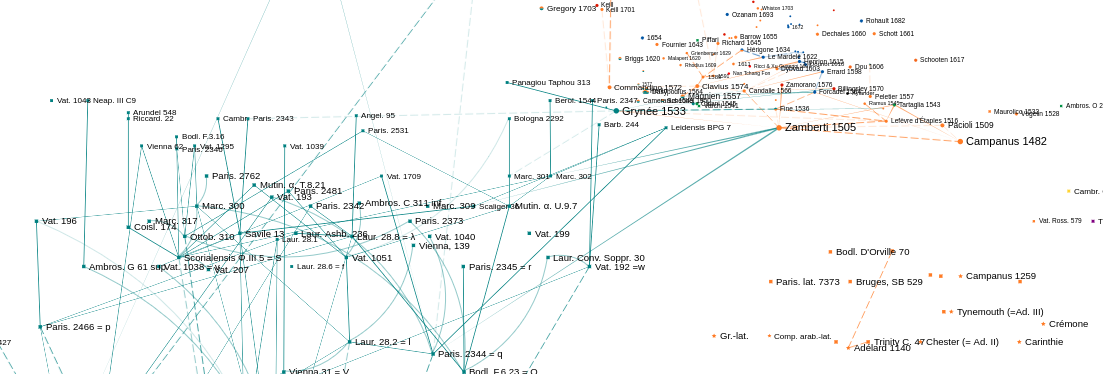
Nodes and links with notice
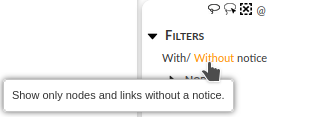
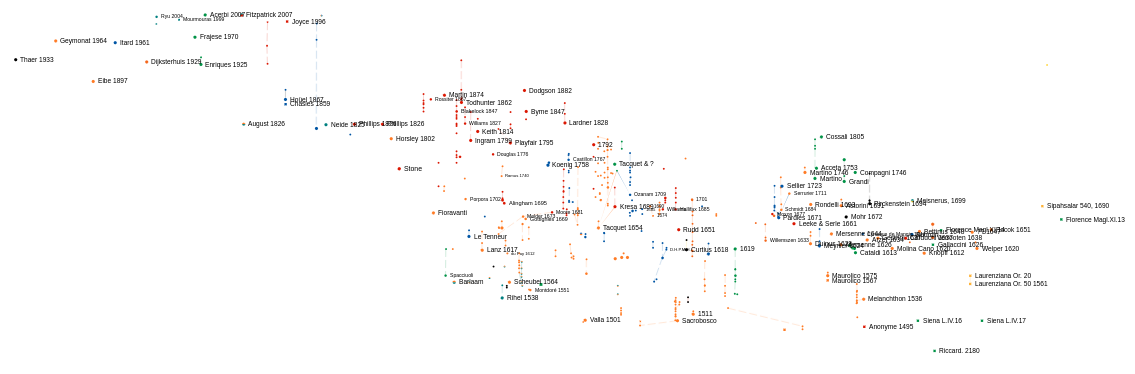
Nodes and links without notice
Nodes
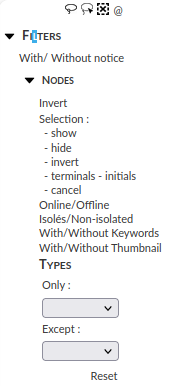
Invert
Hides visible nodes and shows hidden nodes.
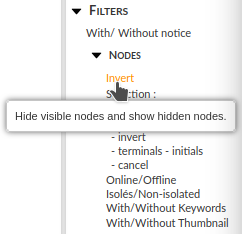
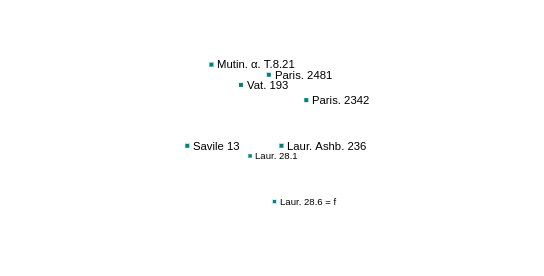
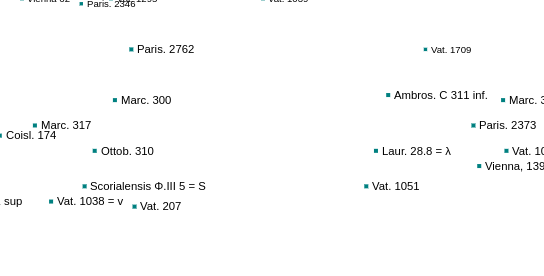
Selection: Show
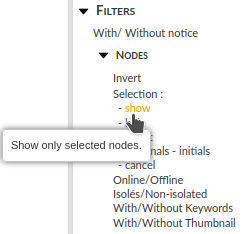
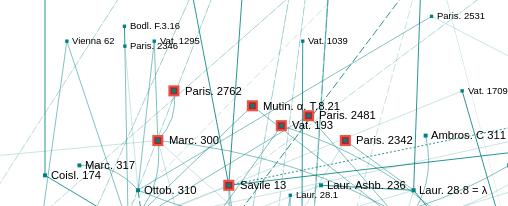
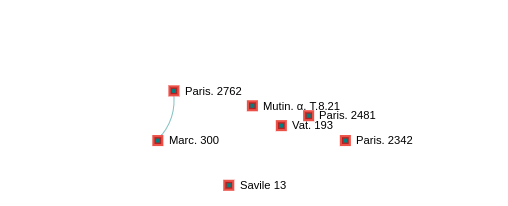
Selection: Hide
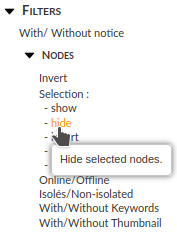
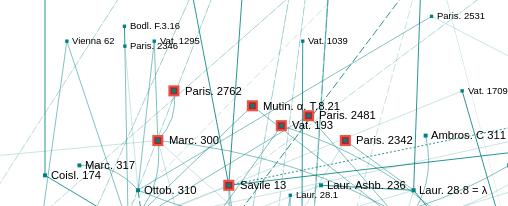
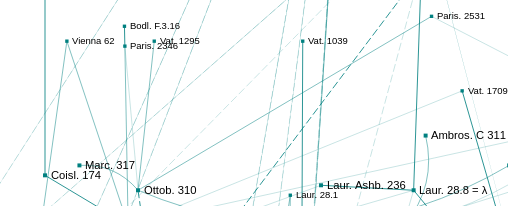
Selection: Invert
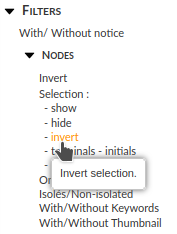
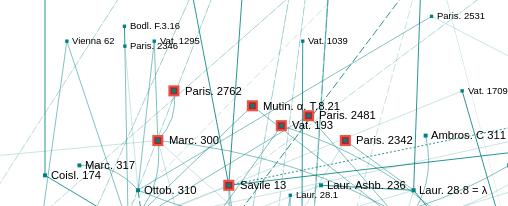
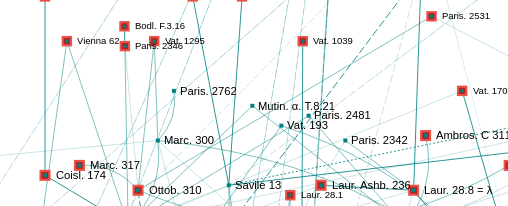
Selection: Terminals - Initials
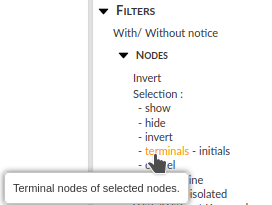
For a set of selected nodes, terminal nodes (resp. initial nodes) are those that have no target node (resp. source node) among the selected ones.
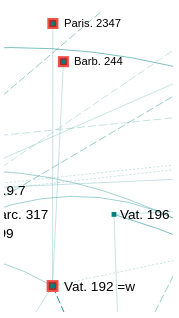
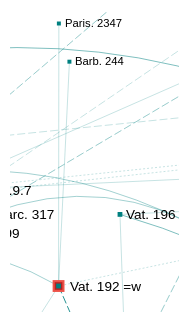
For example, if the selected nodes are those with the keyword “D5 = NC”, i.e., those for which the parallel axiom is a Common Notion, terminal nodes are those that satisfy this condition but whose origin of this characteristic has not been identified (or recorded…) in the graph.
For each aspect conferred by transmission, terminal nodes are those for which the graph does not account for the origin. They provide information on the completeness of the graph and are a means of controlling the recorded data. Selection: Cancel
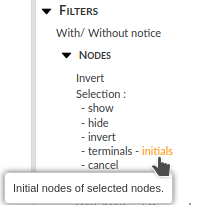
“Initials” keeps only the selected nodes that do not have selected nodes as their source with all their keywords.
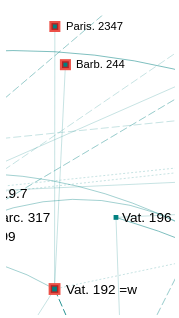
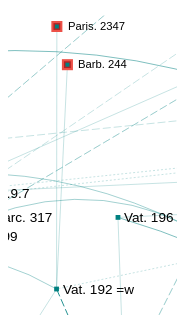
cancel
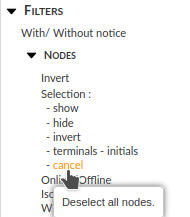
“Cancel” deselects the selected nodes.
Online/Not online
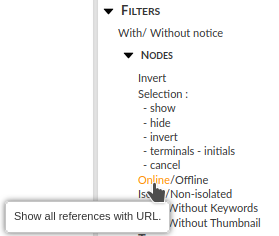
“Online” shows only nodes whose text is online.
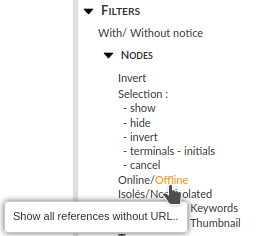
“Not online” shows only nodes whose text is not online.
Isolated/Not isolated
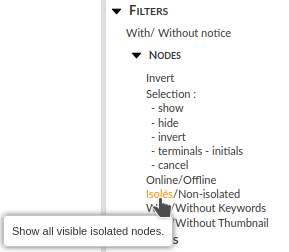
“Isolated” shows only isolated nodes.
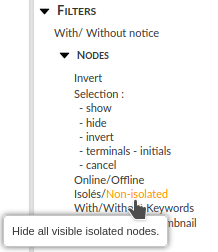
“Not isolated” shows only nodes with a link.
With/Without thumbnail
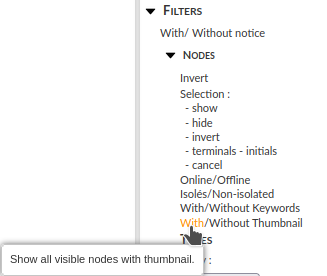
“With (resp. without) thumbnail” shows only nodes with (resp. without) a thumbnail. A thumbnail is the image displayed when clicking on a node.
Types
The nodes all have the same type (Biblio), this feature does not apply to this graph.
Links
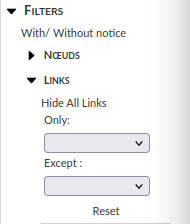
Hide all links
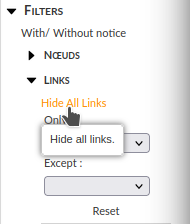
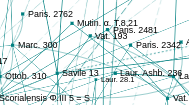
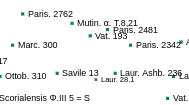
only - except
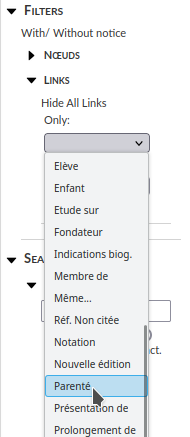
“Only” shows only nodes with the selected link type.
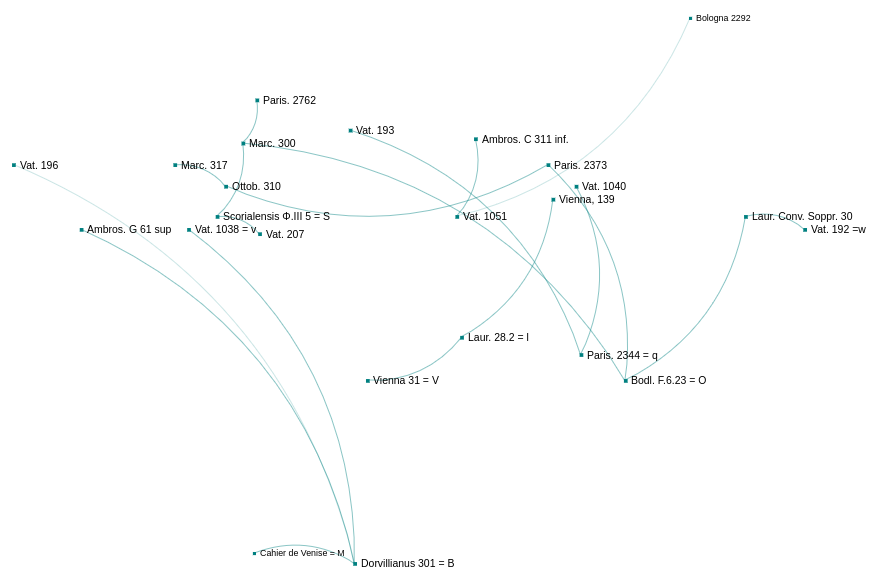
Nodes with a link of type “parenté”
“Except” shows all nodes except those with the selected link type.
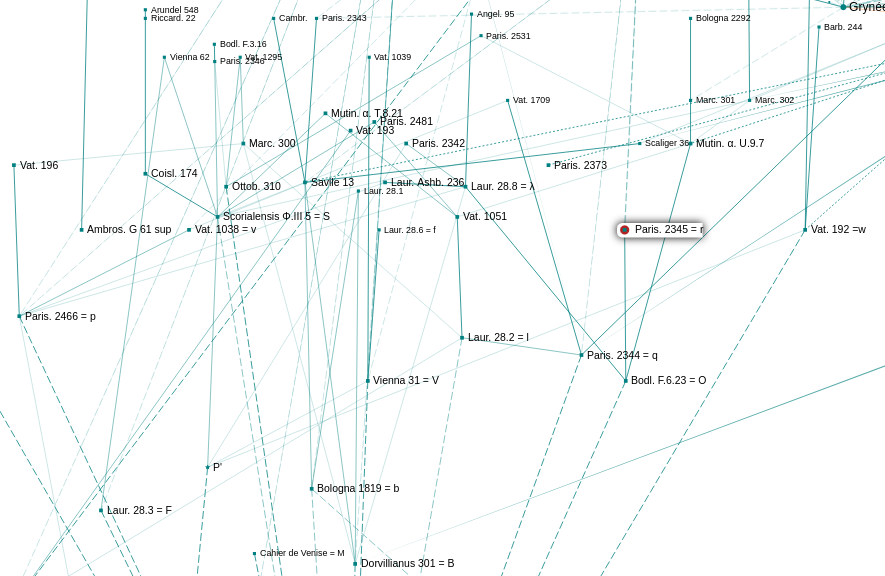
Nodes with a link other than “parenté”
Reset
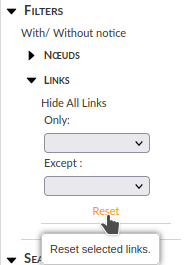
Returns to the initial state of the graph.
Search
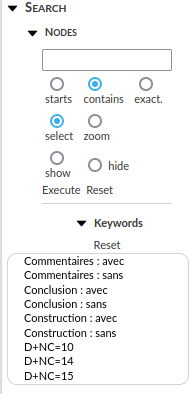
Nodes
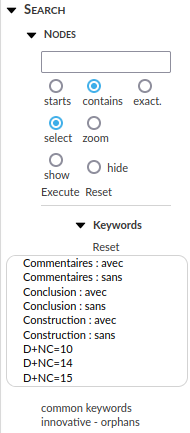
Search field
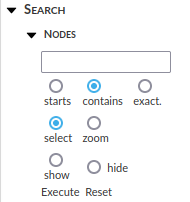
The search field allows selecting, zooming, showing, or hiding nodes with a word that starts with, contains, or is exactly a given string.
The search is performed on:
the name;
the title;
the publisher;
the place of publication;
the language;
the year;
the keywords;
the URLs.
The content of the records is not taken into account in the search.
To select nodes containing a string starting with “Vat.”:
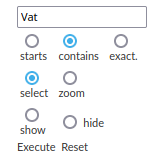
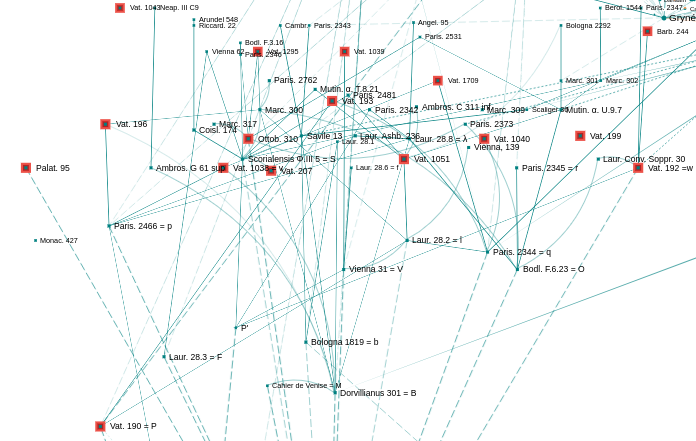
Nodes containing a string starting with “Vat.”
It is possible to enter any propositional formula in the search field.
&: and
 : or
: or!: not
The search for the string “latin & (Paris | Venise)” selects nodes containing the string “latin” and the string “Paris” or “Venise”:
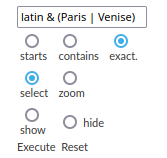
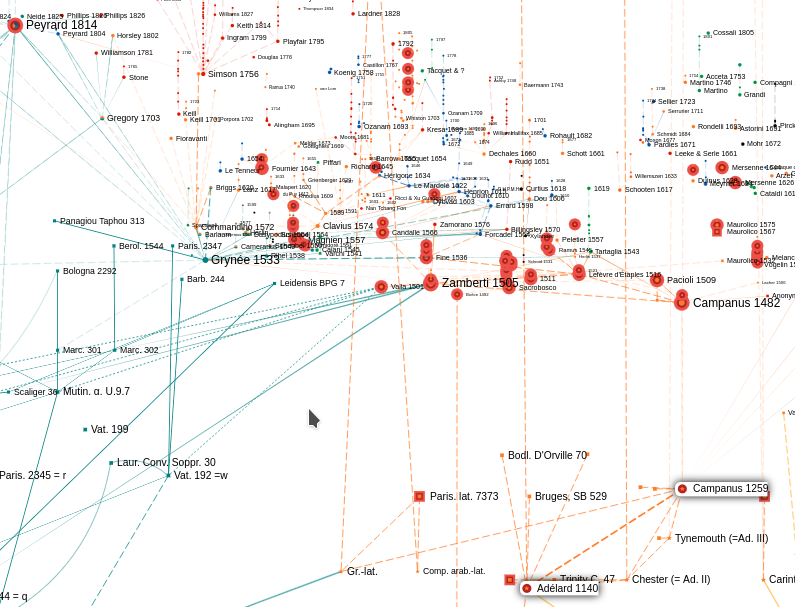
Résultat pour “latin & (Paris | Venise)”
The search for the string “Strasbourg & ! Clavius” selects nodes containing the string “Strasbourg” and not containing the string “Clavius”:
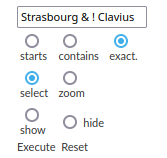
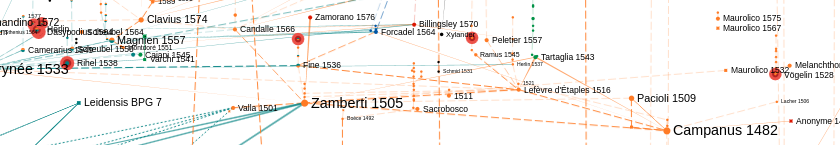
Résultat pour “Strasbourg & ! Clavius”
Keywords
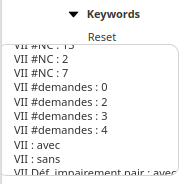
Ctrl + Click on a keyword provides its definition:
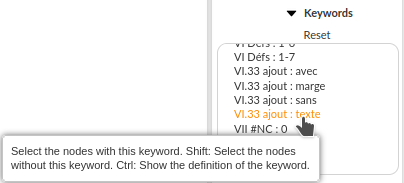
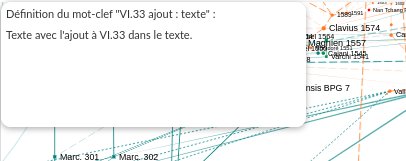
Definition of the keyword “VI.33 ajout : texte”
Common keywords
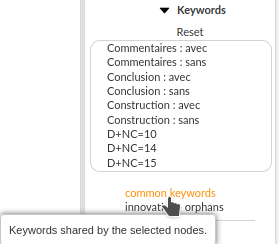
Displays the list of keywords that are common to the selected nodes among the selected keywords.
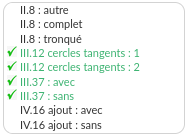
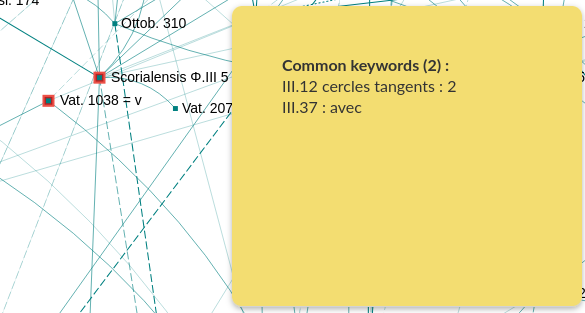
Common keywords for v and S among the 4 selected keywords
Displays the list of keywords that are common to the selected nodes if no keyword is selected. The common keywords are selected in the drop-down field of the keywords in the left panel.
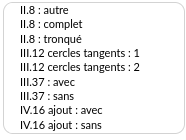
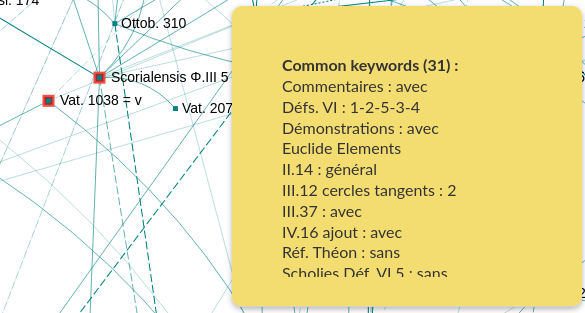
Mots-clefs communs à v et S
Innovative - orphan
“Innovants” sélectionne les nœuds innovants pour un des mots-clefs sélectionnés, c’est-à-dire les nœuds dont aucun nœud en but n’a l’un des mots-clefs sélectionnés.
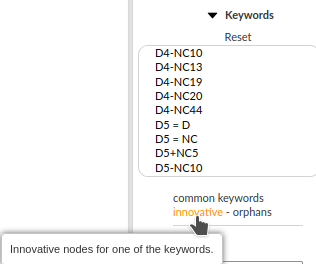
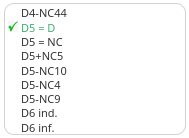
We can start by selecting nodes with the keyword D5=D:
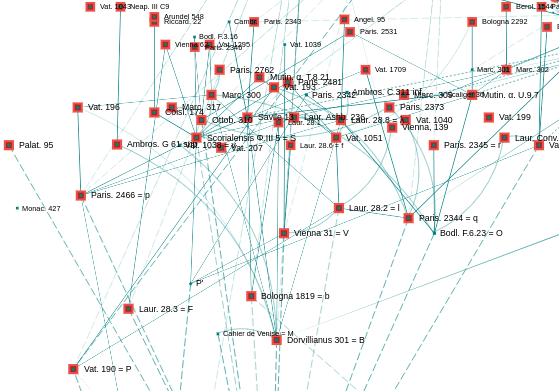
Nodes with the keyword D5=D
“Innovants” then selects those that do not have a template with this keyword; that is, the texts that “introduce” this aspect (relative to the recorded information).
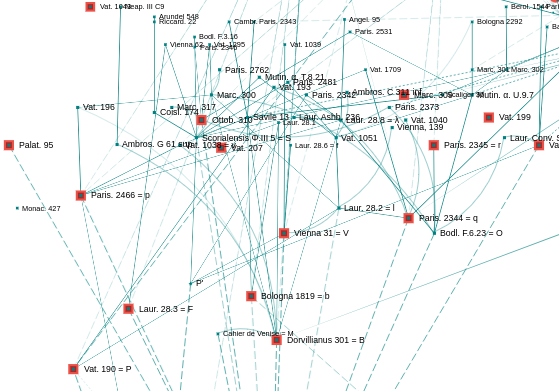
Innovative nodes for the keyword D5=D
Conversely, “orphans” selects nodes that do not have a direct descendant with this keyword; that is, texts without a posterity on this aspect (relative to the recorded information).
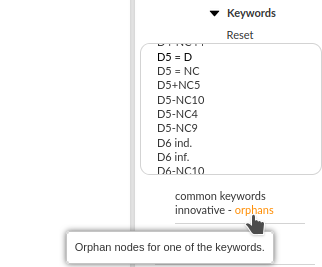
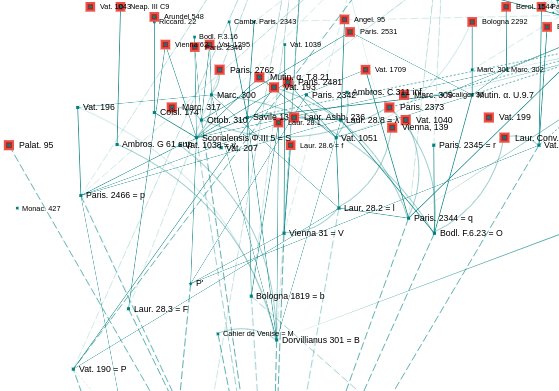
Orphan nodes for the keyword D5=D
Les mêmes choses s’appliquent aux mots-clefs exclus (ceux que les nœuds n’ont pas) :
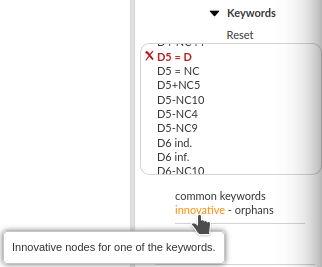
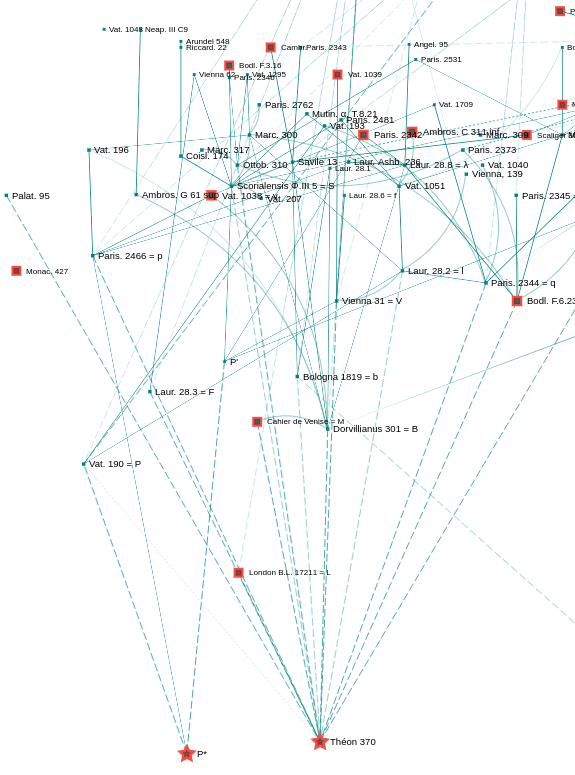
Nœuds n’ayant pas le mot-clef D5=D
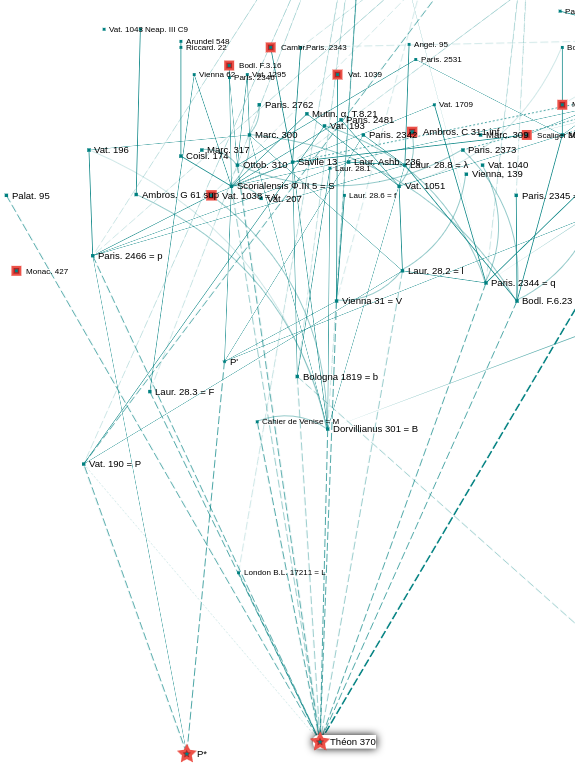
Nœuds innovants n’ayant pas le mot-clef D5=D
On peut aussi déterminer les nœuds orphelins parmis ceux qui n’ont pas le mot-clef D5=D :
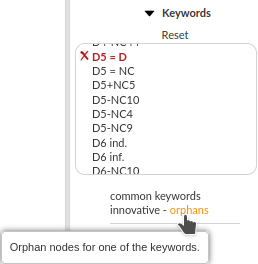
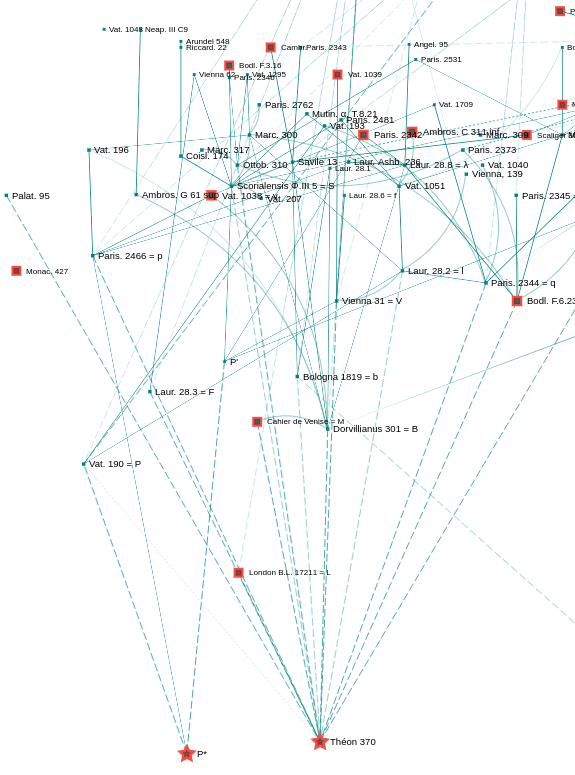
Nœuds n’ayant pas le mot-clef D5=D
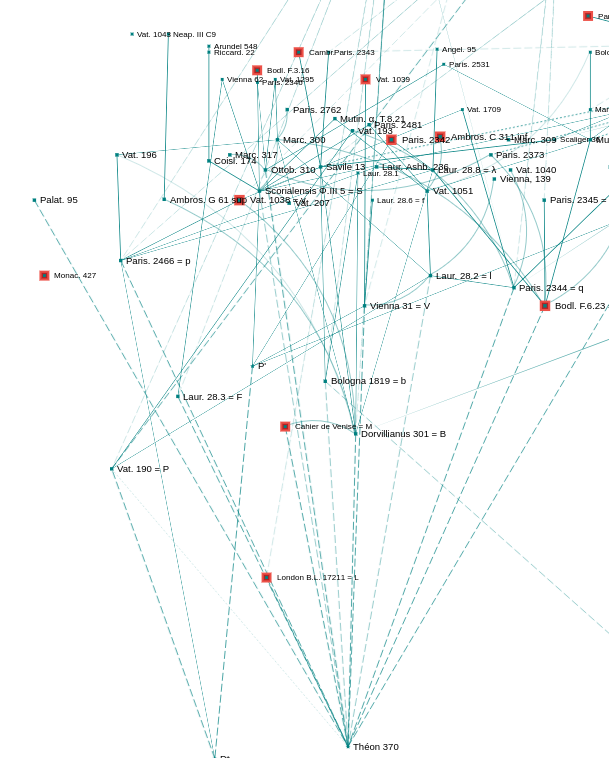
Nœuds orphelins n’ayant pas le mot-clef D5=D
Links
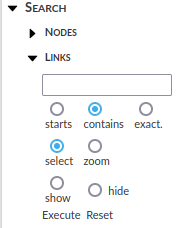
The search field allows selecting, zooming, showing, or hiding links whose types have a word that starts with, contains, or exactly matches a given string.
Le contenu des notices sur les liens n’est pas pris en compte dans la recherche.
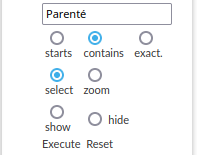
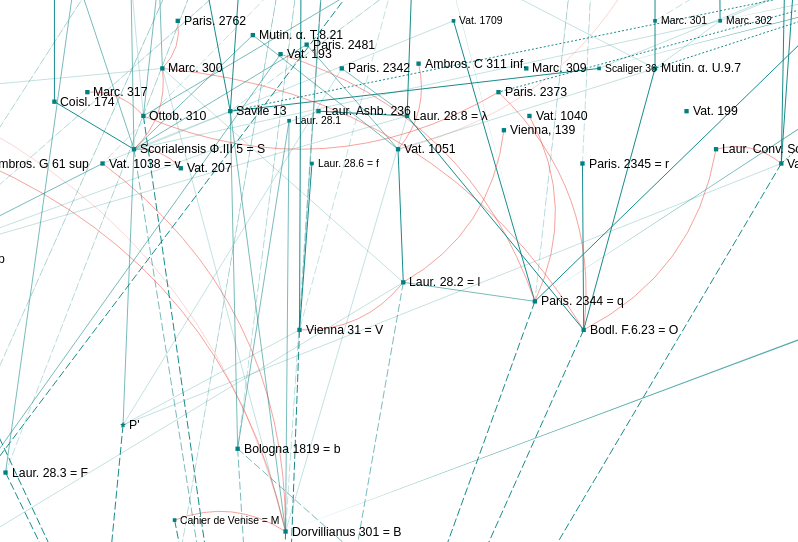
Selecting links with “Parenté”
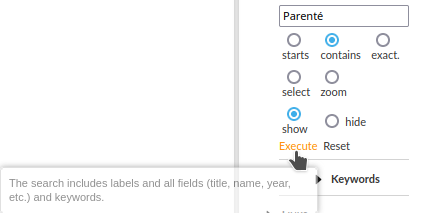
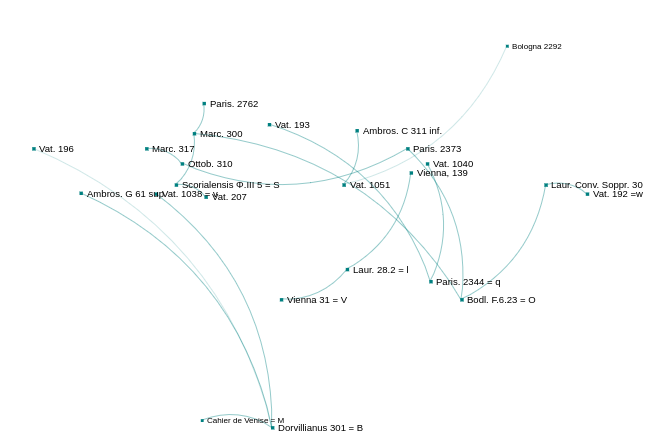
Show only links with “Parenté”
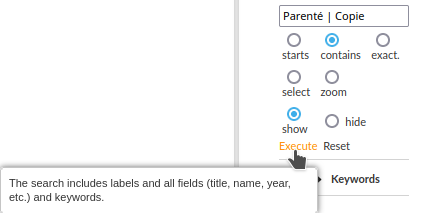
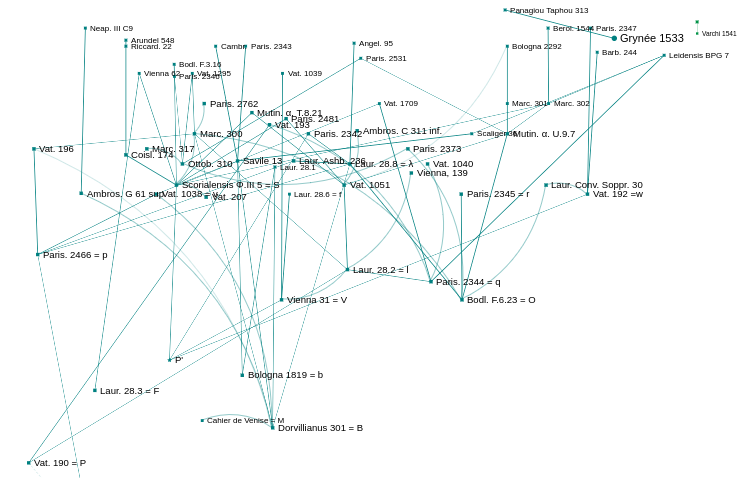
Show only links with “Parenté” or “Copie”
Neighborhoods
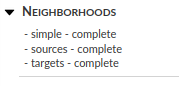
Shows the neighborhood of visible nodes.
simple
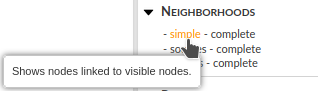
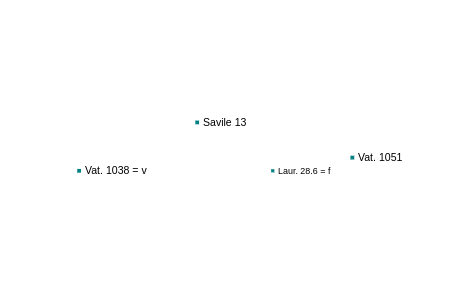
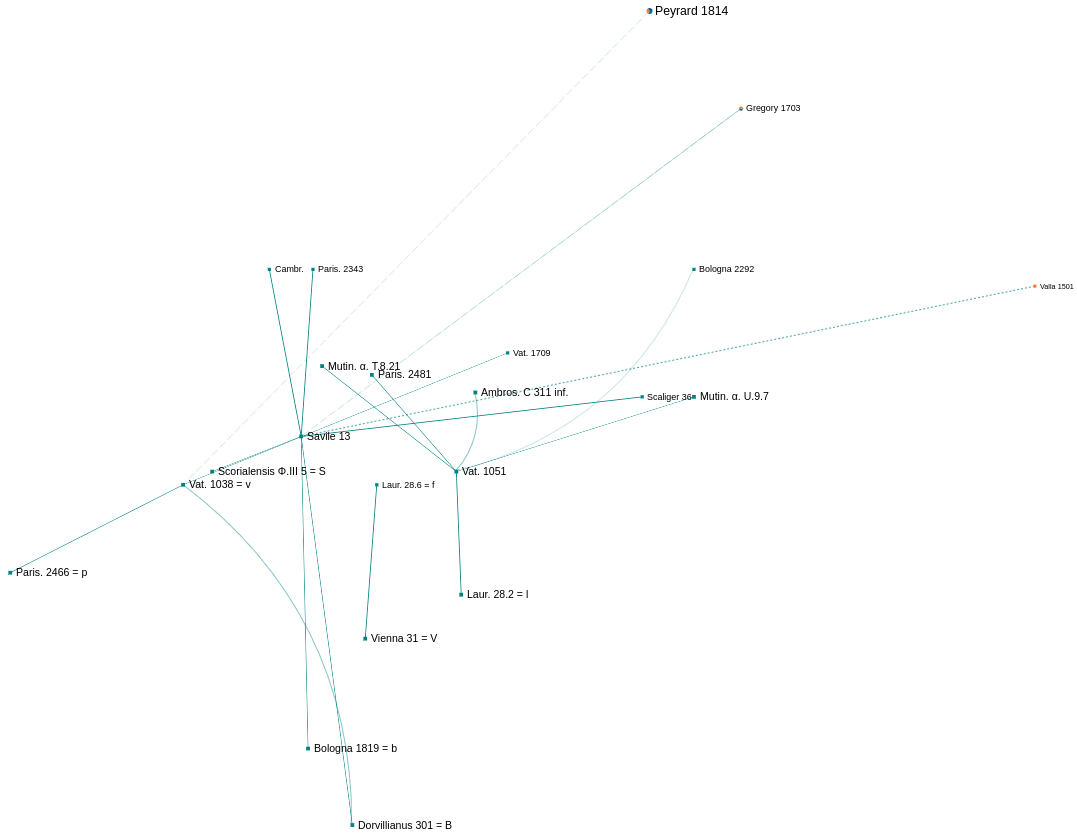
Simple neighborhood of initially visible nodes
complete
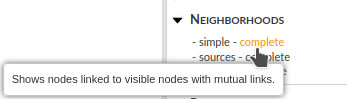
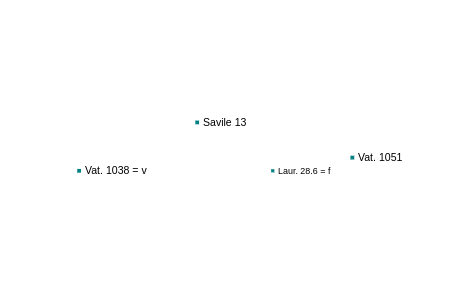
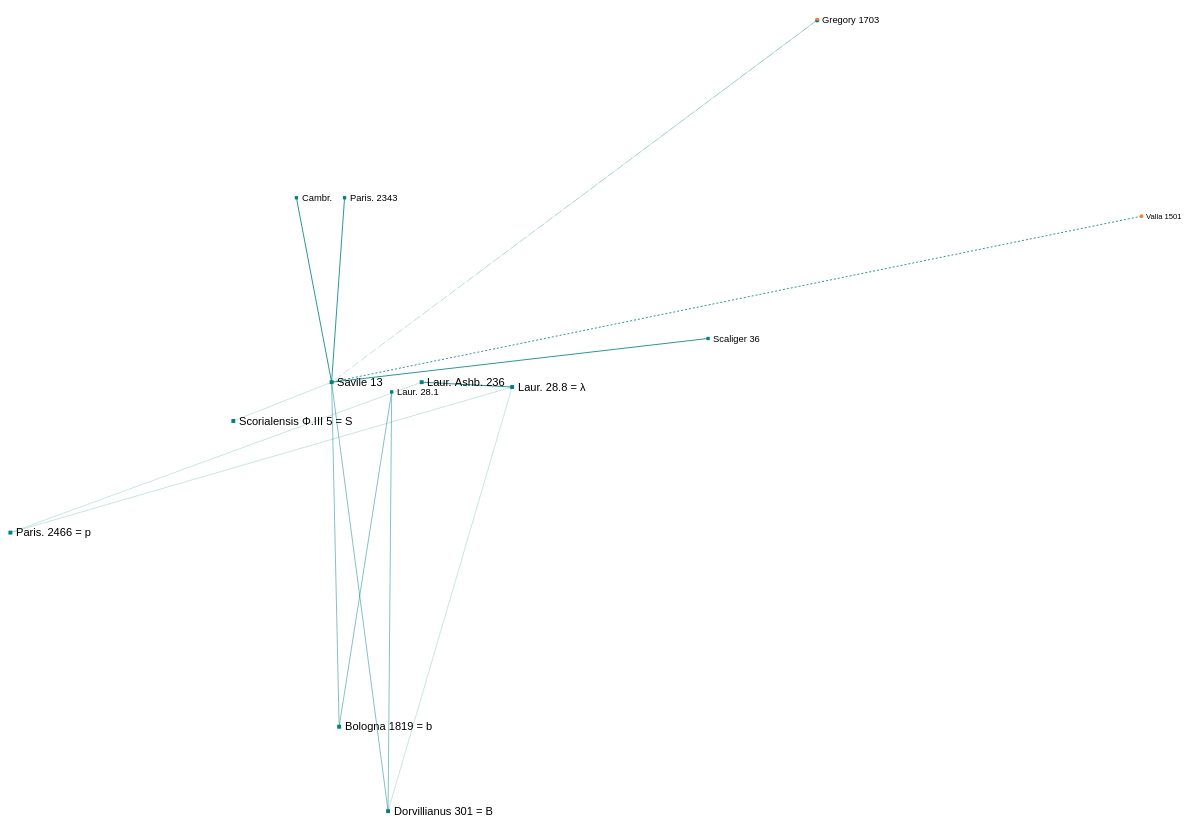
Complete neighborhood of initially visible nodes
sources
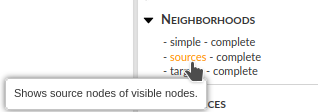
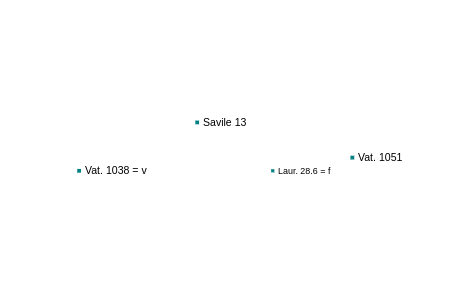
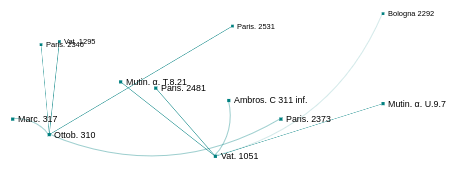
Source neighborhood of initially visible nodes
complete sources
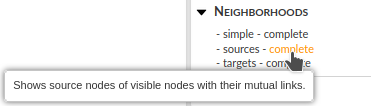
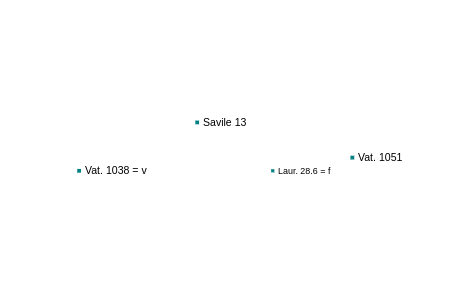
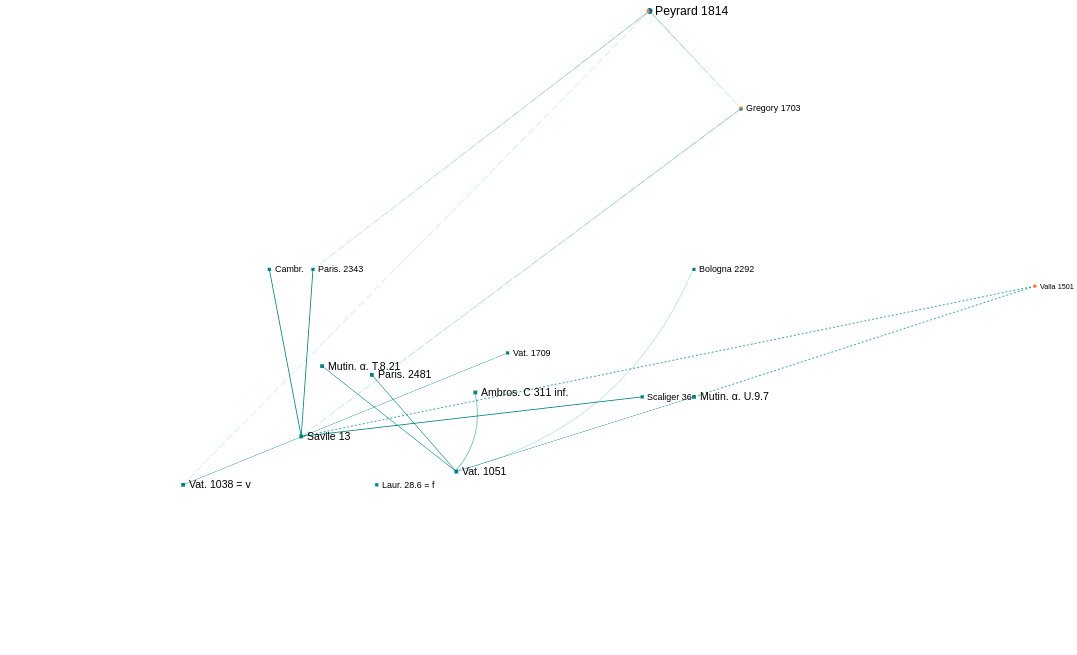
Complete source neighborhood of initially visible nodes
targets
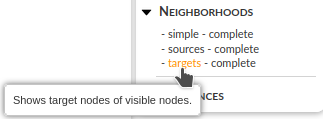
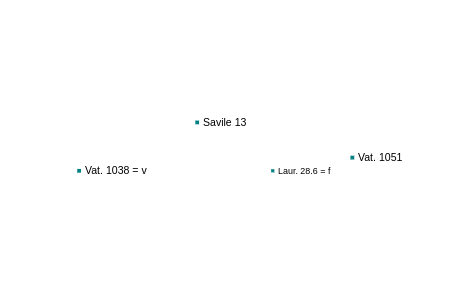
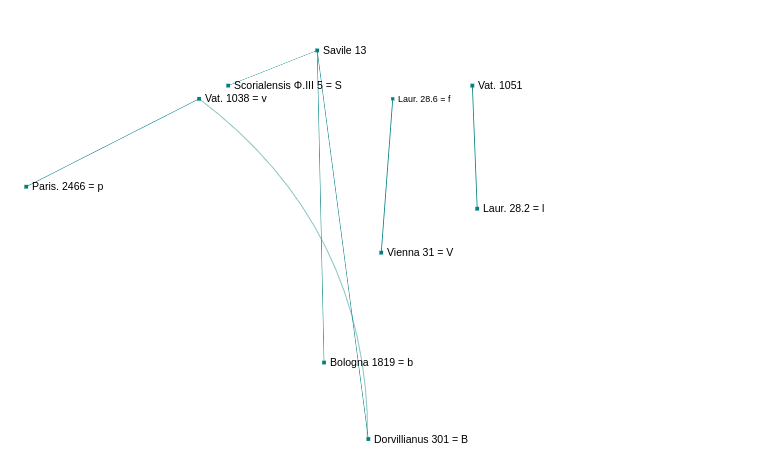
Target neighborhood of initially visible nodes
complete targets
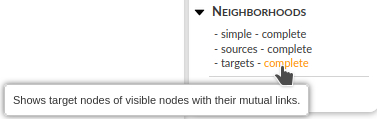
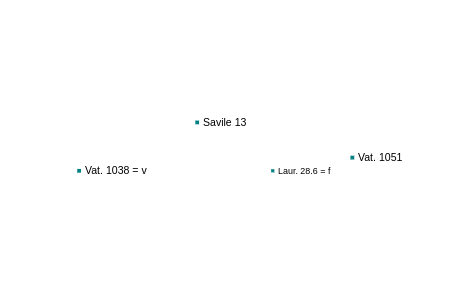
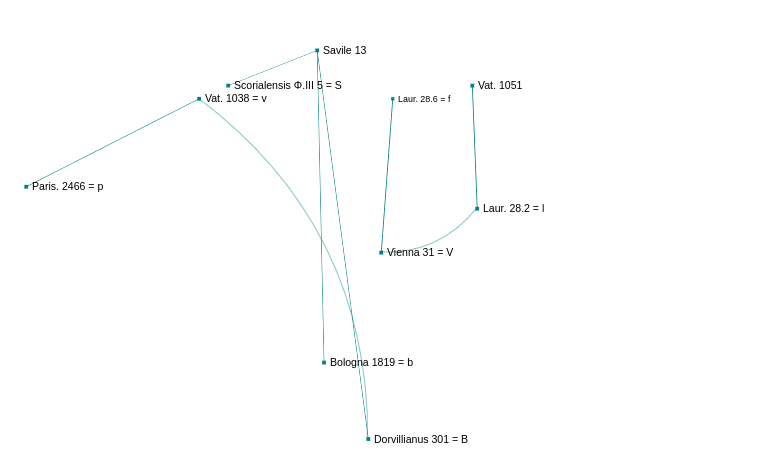
Complete taget neighborhood of initially visible nodes
References
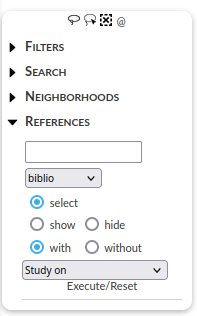
The functions in the “References” menu allow selecting, showing, or hiding nodes and links with or without associated references of the chosen type (biblio, persons, institutions, or journals) according to a chosen link type (Etude sur, remarques sur, etc.). The result applies only to visible nodes and links. This allows limiting the graph to a specific part.
Voire Bibliography pour les références associées à un nœud particulier.
Selects Greek manuscripts and their links that have been studied (i.e., recorded in Thamous…):
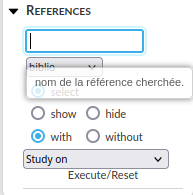
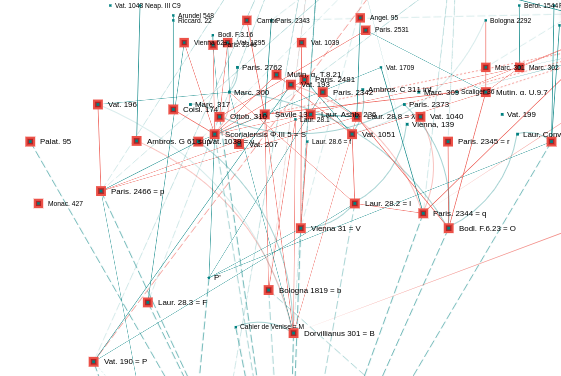
Greek manuscripts and their studied links
Selects Greek manuscripts and their links that Heiberg has studied (i.e., recorded in Thamous…):
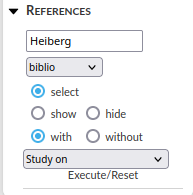
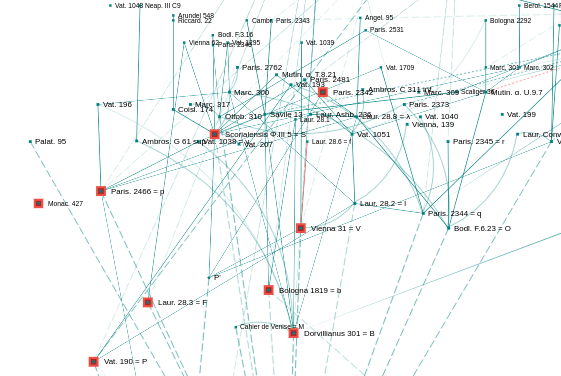
Greek manuscripts and their links studied by Heiberg
Selects Greek manuscripts that belonged to the Royal Library:
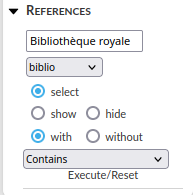
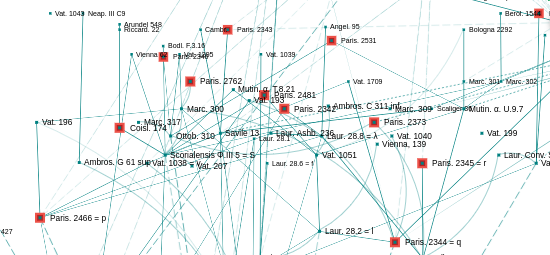
Greek manuscripts that belonged to the Royal Library.