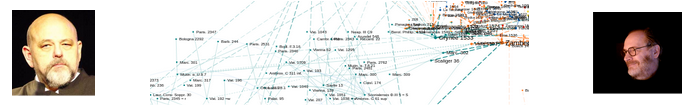
Links
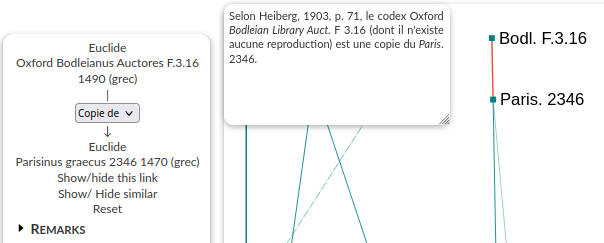
Clicking once on a link reveals:
a presentation notice of the link (in the upper left corner of the graph);
a sidebar on the left with information about the link:
Notice
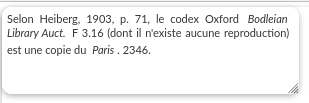
Clicking once on a link reveals its notice.
Clicking on the background of the graph hides the notice.
Clicking on a mentioned edition in a notice zooms in on the node of the edition and allows you to locate it in the graph.
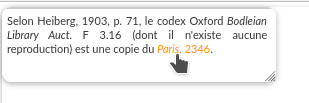
Informations sur un lien
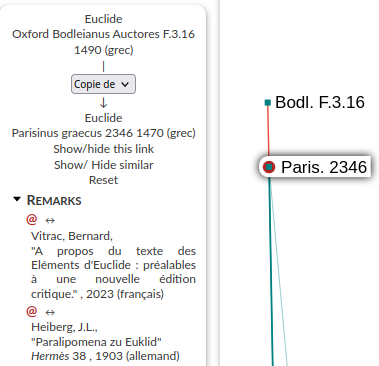
Each link is associated with a set of references distinguished by the type of their link to the link and their position (as source or target).
Bibliography - People - Institutions
The references can be of 3 types: bibliographic (Biblio), people (People), or institutions (Institutions). Most of them are bibliographic references, which is why it is the default choice.
Targets - Sources
The given bibliographic references (see below) are by default the source references of the link, that is, those that relate to the link in question. It is also possible to display the target references, that is, the references to which the link refers.
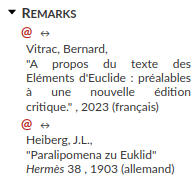
Clicking on a link type reveals the list of source references for a link of the considered type. Here are the references making “remarks on” the link “copy of” between Bodl. F.3.16 and Paris. 2346.
@ : indicates an online accessible reference.
↔: opens a window displaying all the target and source references of the link, allowing you to navigate between these references;
rmqs: displays remarks from the reference on the link in question.